Hover Shift Cards
FOR  kajabi
kajabi
Add subtle motion that grabs attention: cards are slightly tilted by default and smoothly align on hover. Perfect for products, testimonials, features, team members, or photo highlights.
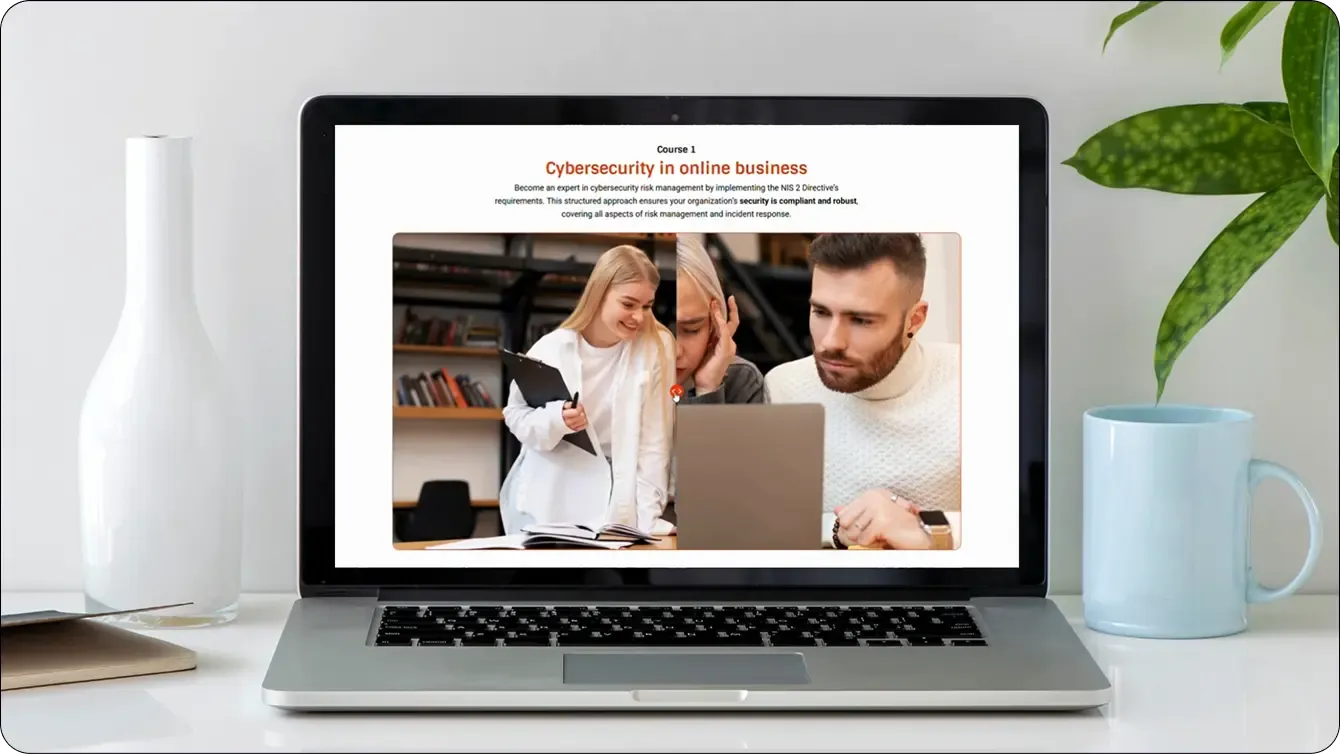
Why Use thIS Widget

Make static sections
feel alive
A gentle hover animation draws the eye without heavy effects or complex setup.

Universal and
flexible
Use the same card for product blurbs, reviews, benefits, or image captions – anywhere you want quick, scannable content.

Fast to set up,
easy to edit
Replace text and images in Kajabi’s editor. No code, no plugins, just clean interaction.
Widget benefits
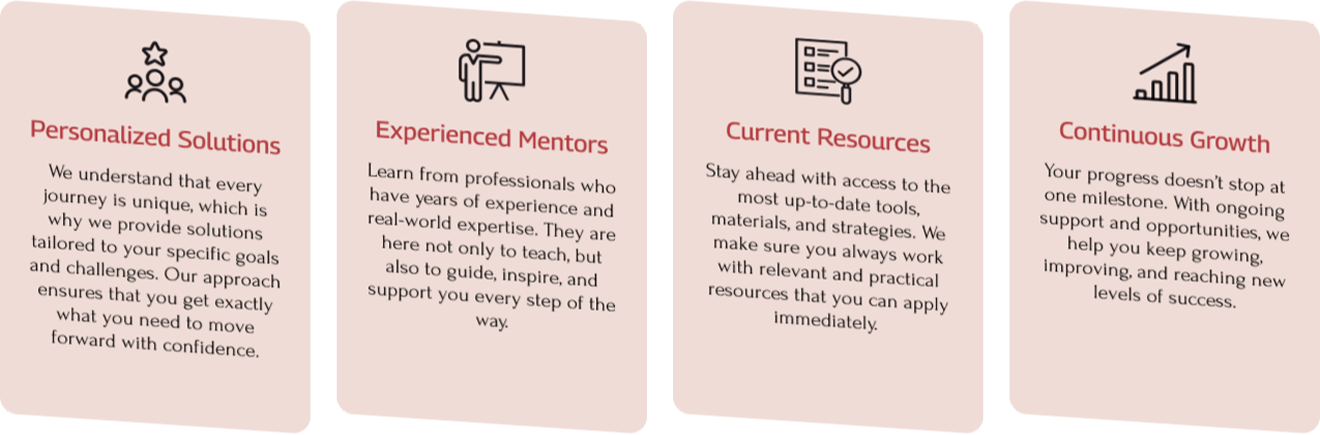
Subtle Motion, Big Impact
Cards start with a light tilt and straighten on hover. The movement is polished and minimal, giving a modern feel that increases focus on each item.
Fully Customizable
Control tilt angle, hover duration, shadows, borders, borderradius, spacing, colors, and optional CTA buttons. Match your brand in minutes.
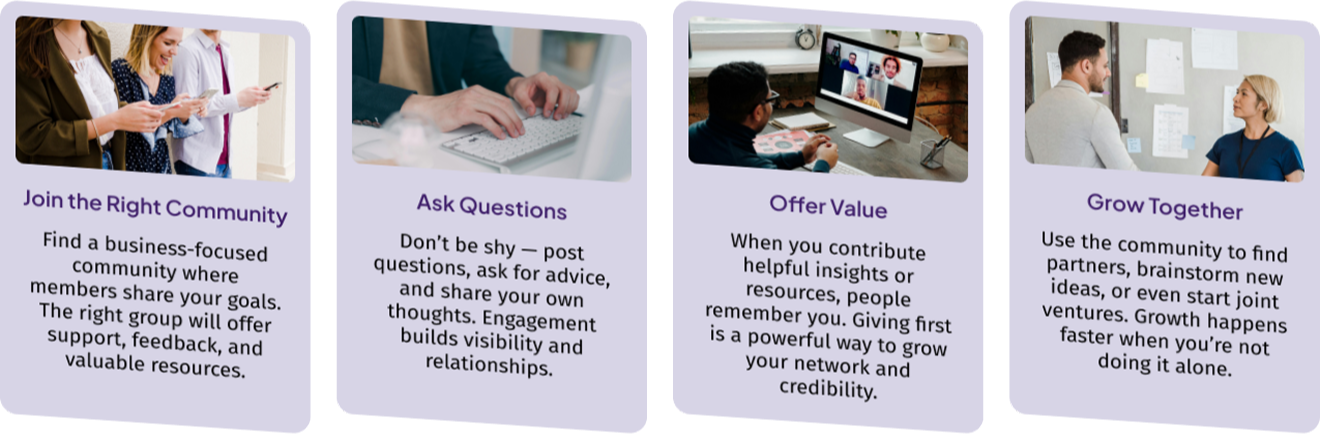
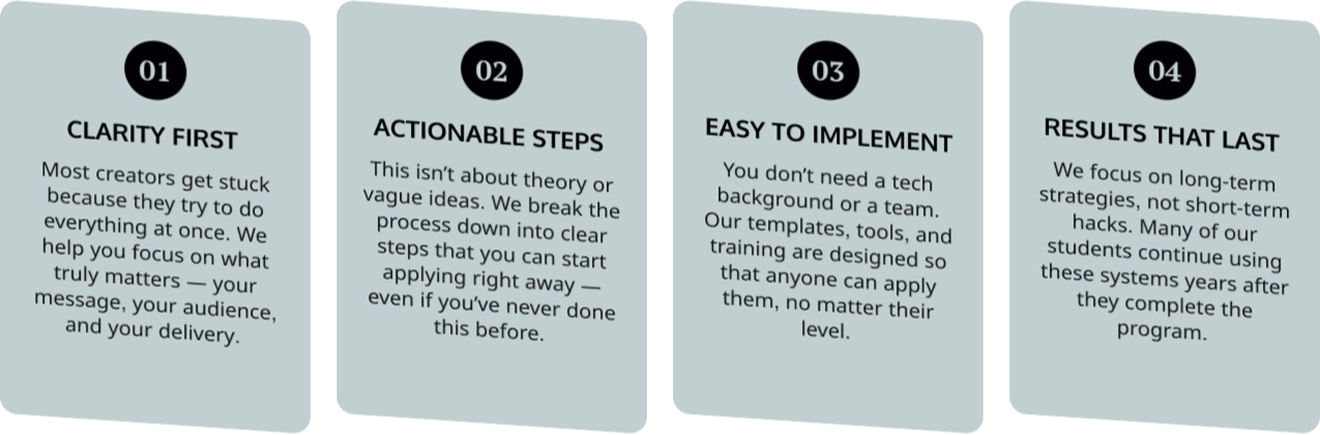
Works With Any Content
Add images, headings, paragraphs, icons, and links. Combine media and copy the way you like.
See It in Action
Product Features
Clear Learning Path
Our program gives you a step-by-step roadmap, so you always know what to focus on next. Instead of wasting time guessing, you’ll move forward with clarity and confidence.

Practical Tools
Every module comes with templates and exercises you can apply immediately. This way, you’re not just learning theory – you’re building real skills that make an impact.
Community Support
Join a group of like-minded learners who share feedback, motivation, and ideas. Having this network ensures you stay accountable and never feel stuck alone.
Long-Term Results
The strategies are designed to be sustainable, helping you not only get quick wins but also lasting transformation in your business or career.
Client Testimonials
Elena P.
Marketing Specialist
This course completely shifted how I approach AI tools. The structure was clear, the lessons practical, and I loved how interactive the learning process felt. I’ve already implemented two strategies that saved me hours every week.
Marcus R.
Startup Founder
I was skeptical at first, but the results spoke for themselves. Within a month, I automated parts of my workflow and finally freed up time to focus on growth. The teaching style kept me engaged throughout.
Sophia K.
Content Creator
What stood out for me was the balance of theory and action steps. I never felt overwhelmed – everything was broken down into simple, doable pieces. The community aspect also gave me the accountability I needed.
Meet the Team

Olivia Martinez
Founder & Lead Instructor
With over 10 years of experience in digital strategy, Olivia built the program to help entrepreneurs adopt AI with confidence and creativity.

Liam Novak
Tech Lead
Liam focuses on tools, integrations, and support, helping learners understand how to apply AI step by step in real-world scenarios.

Amira Patel
Creative Director
Amira shapes the visual side of the program, making complex topics simple through design and storytelling.

James Chen
COO & Program Designer
Amira shapes the visual side of the program, making complex topics simple through design and storytelling.
How to Add the Skewed Carousel to Your Site
01
Complete Your Purchase
02
Import the
Page
03
Customize Your Content
04
Duplicate and
Reuse
- Note for Pro Plan users:
You’ll also receive a code version. If you have access to Modify Code, you can copy/paste the widget directly into any Kajabi page.
Ready to use the Hover Shift Cards Widget on Your Kajabi Site?

How many slides can I add?
Can I change the skew angle?
What can I customize?
Does it work on all Kajabi templates?
Do you offer refunds?
Ready to Use the Hover Shift Cards?
- A ready-to-import Kajabi page with the widget already installed
- A step-by-step installation guide
- Bonus instructions for Pro users (copy/paste code option)
- A customization guide to help you tailor the widget to your brand

