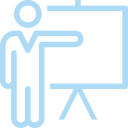Multi-Purpose Card Carousel FOR  kajabi
kajabi
A flexible, swipeable carousel designed to showcase testimonials, feature highlights, and key benefits – all in one clean and customizable format.
Why Use thIS Widget

Perfect for Testimonials
This layout is ideal for client feedback. Cards can include names, photos, quotes, and CTAs – letting you build trust in a dynamic, modern format.

Highlight What Matters
Use the carousel to draw attention to product benefits, service values, or important features without overwhelming the user with long sections.

Keep People Engaged
Horizontal scrolling feels lighter and more interactive than endless vertical layouts. Visitors stay on your page longer and explore more content naturally.
Widget benefits

Fully Customizable Layout
You control how many cards appear on the screen at once – two, three. or four. Adjust layout spacing and visibility based on your content.
Each card can include an image, title, description, and optional button. You can add or remove cards freely, depending on your needs.
No-Code Setup
Just upload your content and edit directly inside the Kajabi editor. No coding or complicated structure required.


Mobile-Ready and Touch-Friendly
Smooth swipe navigation on phones and tablets. The layout adjusts automatically to different screen sizes – zero setup needed.
See It in Action
Client Testimonials
Display real feedback from your audience. Add photos, names, short quotes, and optional CTA buttons to create a trustworthy, scrollable experience.
Key Benefits or Features
Break down your offer’s top benefits in bite-sized, scannable cards – perfect for sales or promo sections.
Changes You Create
Services and courses
Demonstrate any services or products you offer
Master AI and Cybersecurity Compliance
Explore our expertly designed bootcamps that focus on AI governance and Cybersecurity compliance. Each course is structured to provide actionable insights and practical skills that can be applied immediately in your organization.
How to Add the card carousel to Your Site
01
Complete Your Purchase
02
Import the
Page
03
Customize Your Content
04
Duplicate and
Reuse
- Note for Pro Plan users:
You’ll also receive a code version. If you have access to Modify Code, you can copy/paste the widget directly into any Kajabi page.
Ready to Use the Multi-Purpose Card Carousel?

Can I use this carousel on any Kajabi plan?
Can I decide how many cards are visible?
Is it mobile-friendly?
Can I use it for testimonials only?
Can I customize everything?
Is there a refund?
Ready to Use the Multi-Purpose Card Carousel?
- A ready-to-import Kajabi page with the widget already installed
- A step-by-step installation guide
- Bonus instructions for Pro users (copy/paste code option)
- A customization guide to help you tailor the widget to your brand