Thumbnail Preview
Slider FOR  kajabi
kajabi
Showcase multiple images in one sleek slider with clickable thumbnail previews – perfect for product galleries, portfolios, event photos, or step-by-step visuals.
Why Use thIS Widget

More Visual Context
This horizontal scroll feels intuitive and mobile-friendly — just drag or swipe to explore your content.

Perfect for Showcasing Details
Ideal for before/after angles, multiple views of a product, or progress shots.

Keeps Pages Clean
No need to stack endless images – everything is organized in one interactive slider.
Widget benefits

Clickable Thumbnails
Let viewers instantly jump to the image they want to see without scrolling through the entire slider. This gives them full control over their viewing experience and makes browsing faster and more intuitive.
Smooth Transitions
Enjoy modern, responsive animations that create a seamless flow between images. Transitions are optimized for both desktop and mobile, ensuring a polished look that keeps visitors engaged.
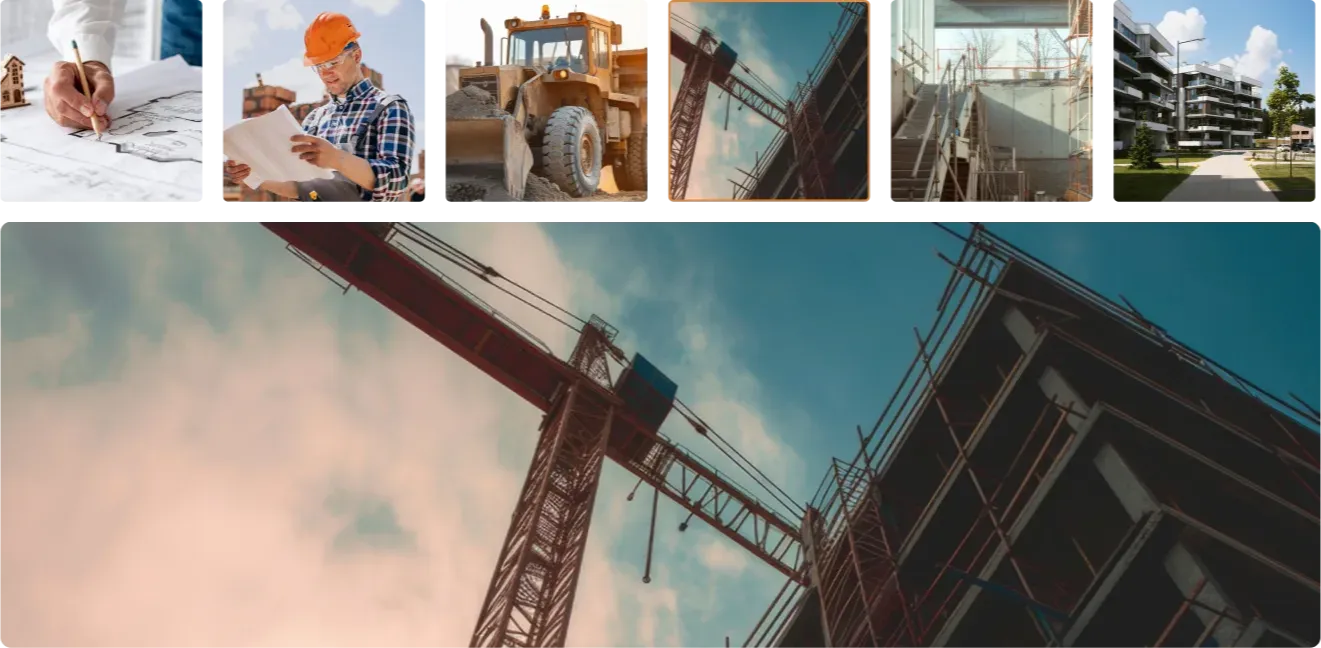

Flexible Layout
While the default setup uses six images for the best balance, the slider can adapt to different numbers of visuals if needed. No matter how many images you include, the layout will remain clean, functional, and mobile-friendly.
See It in Action
How to Add the Editable Table to Your Site
01
Complete Your Purchase
02
Import the
Page
03
Customize Your Content
04
Duplicate and
Reuse
- Note for Pro Plan users:
You’ll also receive a code version. If you have access to Modify Code, you can copy/paste the widget directly into any Kajabi page.
Ready to use the Thumbnail Preview Slider Widget on Your Kajabi Site?

How many images can I add?
Will it work on mobile?
What can I customize?
Can I use it on all Kajabi pages and templates?
Can I use multiple sliders on one page?
Do you offer refunds?
Ready to Use the Thumbnail Preview Slider ?
- A ready-to-import Kajabi page with the widget already installed
- A step-by-step installation guide
- Bonus instructions for Pro users (copy/paste code option)
- A customization guide to help you tailor the widget to your brand



















